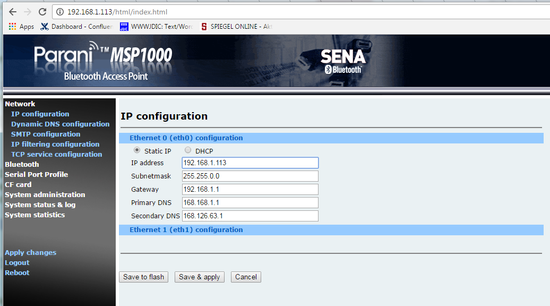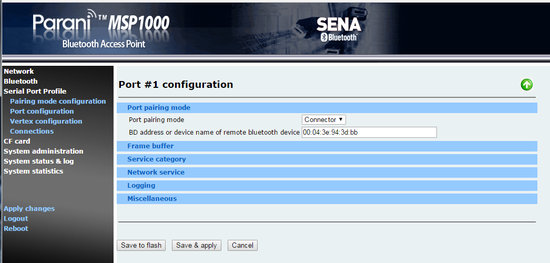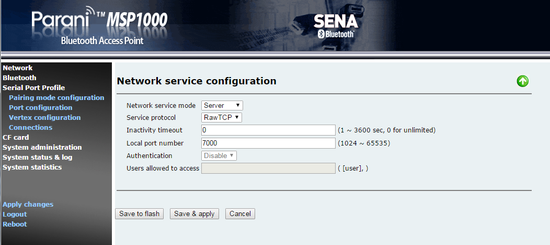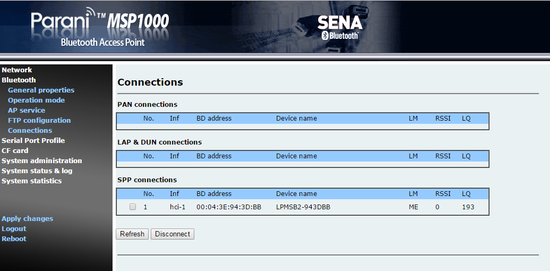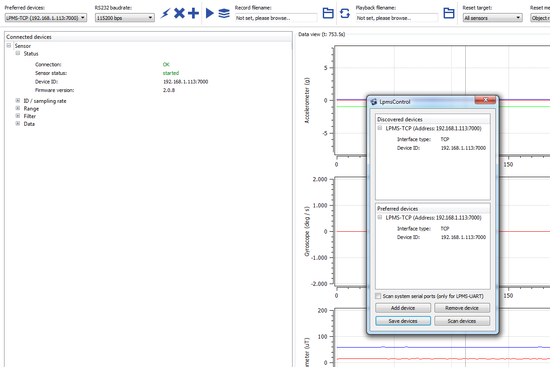...
- Connect to MSP1000 through a web browser. Default login/password is root.
Sena Parani MSP100 documentation: http://www.senanetworks.com/download/manual/manual_parani_msp1000-v1.2.8.pdf - MSP1000 needs to be configured to use the following IP address: 192.168.1.113
- Insert address of sensor into port configuration list. Select Connector pairing mode to enable automatic connection from MSP1000.
- The inserted sensor should be listed in the Port configuration list as shown below. MSP1000 will then try to automatically connect to the sensor.
- Configure network service (how data from BT devices is forwarded to network). Router needs to be server to be accessed from LpmsControl.
- The connected sensor should be shown in the list of SPP connections.
- Now the sensor should be accessible in LpmsControl.
...