Note: This document is work-in-progress. Feel free to contact us at klaus@lp-research.com or yasmine@lp-research.com for feedback and corrections.
We are on Slack, please join the discussion! Email us to request access. |
It is cost efficient, cameras are commodity items (tens or hundreds of USD compared to thousands of USD for a LIDAR)
Cameras have no moving parts, they are low maintenance, compared to LIDARs less sensitive to vibrations and shocks
Visual SLAM uses a 3D feature space compared to the 2D scans of most affordable LIDARs
This allows visual SLAM to do instant re-localization e.g. after a system restart, manual displacement or occlusion
There are no range limitations. Visual SLAM works indoors and outdoors.
Cameras can perform additional image processing tasks such as object recognition and combine this information as additional feature data with standard visual SLAM features.
We are showing some of these features in this video: https://vimeo.com/451375902
LPSLAM is a drop-in solution to connect the ROS Navigation 2 (NAV2) stack with OpenVSLAM-based visual SLAM. Additionally to the basic capabilities of OpenVSLAM, LPSLAM contains improved functionality such as camera calibration utilities and the ability to feed odometry information back into OpenVSLAM to improve tracking robustness.
LPSLAM uses sensors commonly installed in an AGV to create an environement map and to localize the robot within that map. The image below shows an overview of such a system. The central part of this system is the NAV2 stack with its path planning capabilities.
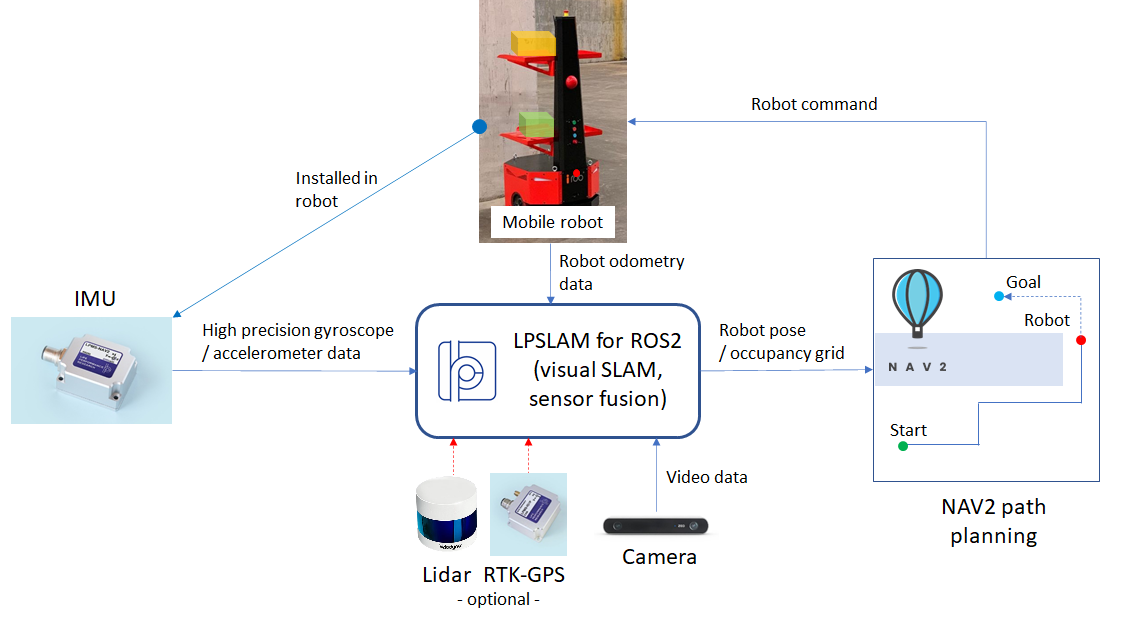
LPSLAM is a ROS2 node and consists of 3 parts:
lpslam_node that provides the ROS2 node interface
lpslam containing camera interfacing and calibration functionality
A modified version of OpenVSLAM
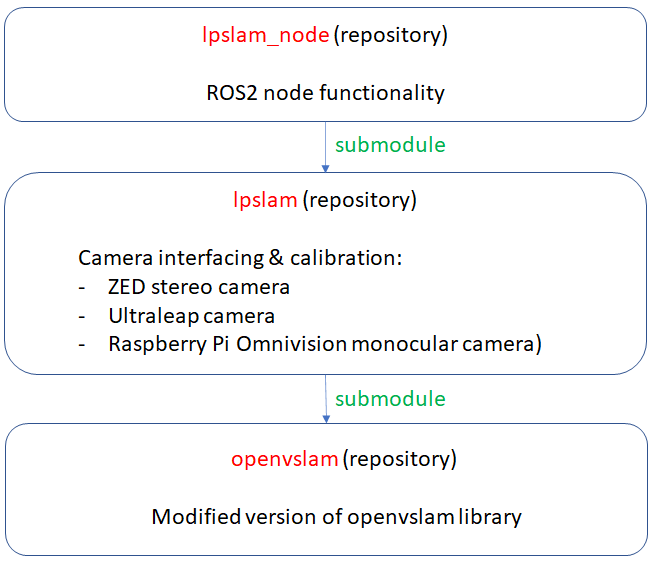
Before we get into the specifics of LPSLAM, we would like to show some relevant information about how a SLAM node communicates with the Navigation 2 stack. Generally, communication between localization and ROS Navigation 2 happens via /tf (transform) messages as described in the Navigation 2 documentation:
Setting Up Transformations — Navigation 2 1.0.0 documentation (ros.org)
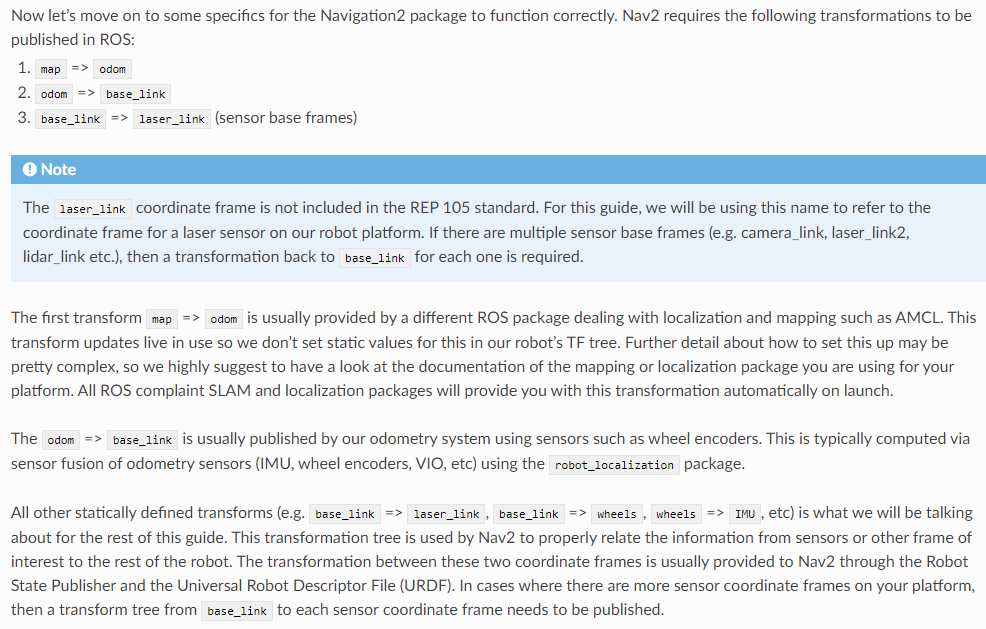
Specifically about interacting with a SLAM node, the Navigation 2 documentation says the following:
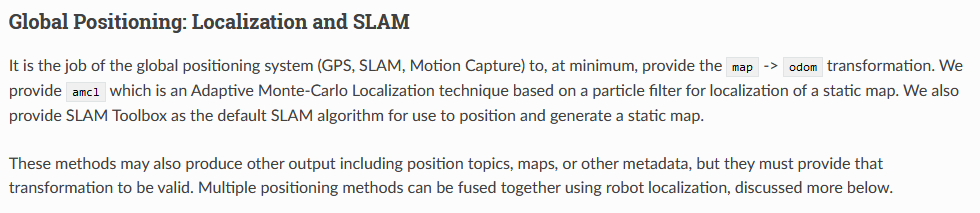
Besides the localization data in the form of the map => odom transform, a 2D map of the environment needs to be provided to NAV2 via /map messages. At the moment this map is created inside LPSLAM from 2D laser scanner data. We will put this functionality into a separate module as different map creation methods might be preferable for different use-cases. Generally one of the main advantages of using visual (camera) SLAM for navigation is its capability to replace LIDAR SLAM, as LIDARs tend to be expensive and sensitive to vehicle vibrations.
Wraps OpenVSLAM as ROS 2 node
Provides camera calibration and matching of left / right image for stereo cameras
Enhances robustness of standard OpenVSLAM by using robot odometry / IMU information
Combines optical keyframes with distance sensor information (LIDAR) to create occupancy grid (to be replaced by map building using camera feature points)
Outputs detected optical features as point cloud
The LPSLAM ROS2 node receives as input:
Odometry transforms /tf
Sensor data from a camera and laser scanner /scan, /left_image_raw, /right_image_raw
It outputs:
The map-odom transform /tf
The environment map (occupancy grid) /map
Result features from visual SLAM as point cloud /slam_features
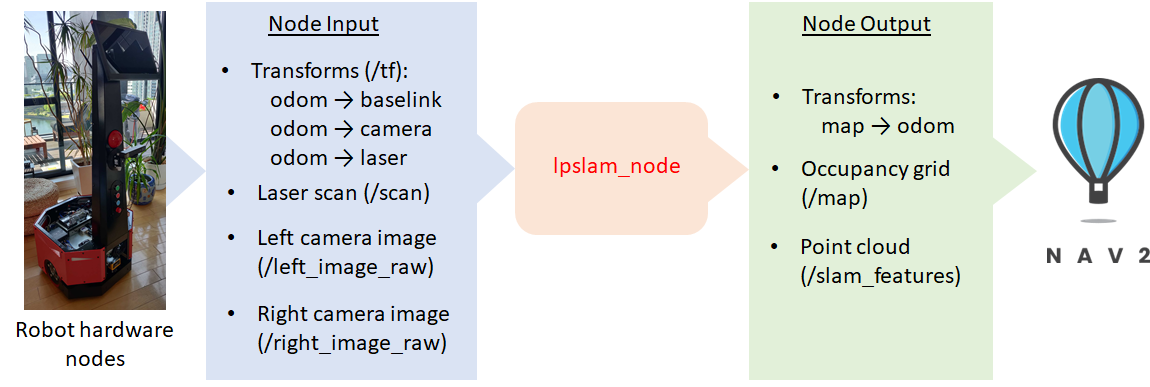
Note: For our default test setup we use a Stereolabs ZED 2 camera.
Note: Thank you to Alexey Merzlyakov and Yasmine Mili for contributing to these.
https://github.com/lp-research/openvslam ( branch: feature/lpr-mods)
We’re going to cover two ways to build our OpenVSLAM-ROS wrapper and its dependencies. Below are the common build instructions followed by the specific instructions for each one.
Build dependencies with conan package manager
Build dependencies manually
The general build instructions for OpenVSLAM are here:
https://openvslam-community.readthedocs.io/en/latest/installation.html
The installed dependencies should be sufficient to build our branch of OpenVSLAM, the LPSLAM repository and the ROS2 wrapper.
pip3 install conan |
sudo apt install libsuitesparse-dev sudo apt install qtdeclarative5-dev sudo apt install qt5-qmake sudo apt install libqglviewer-dev-qt5 |
sudo apt install libgl1-mesa-dev sudo apt install libglew-dev sudo apt install cmake |
sudo apt install libyaml-cpp-dev sudo apt install libatlas-base-dev libsuitesparse-dev sudo apt install libgoogle-glog-dev libgflags-dev sudo apt install libgtk2.0-dev pkg-config |
https://docs.opencv.org/4.5.3/d7/d9f/tutorial_linux_install.html
To install OpenCV in a custom $INSTALL_ROOT, set -DCMAKE_INSTALL_PREFIX
wget -O opencv.zip https://github.com/opencv/opencv/archive/master.zip unzip opencv.zip mkdir -p build && cd build cmake -DCMAKE_INSTALL_PREFIX=$INSTALL_ROOT .. cmake --build . make install |
Use one of the standard ways to install ROS2 (latest distribution Galactic on Ubuntu 20LTS at the time of writing)
https://docs.ros.org/en/galactic/Installation.html
For building on a Jetson embedded system we recommend this script (distribution Foxy on Ubuntu 18LTS):
https://github.com/griz1112/build-ros2-foxy-for-jetson.git
Make sure to source ROS2 e.g. for a Galactic build:
. ~/ros2_galactic/install/local_setup.bash |
In case you installed ROS2 from binaries:
Install colcon
sudo apt install python3-colcon-common-extensions |
Source ROS2 as follows
source /opt/ros/galactic/setup.bash |
git clone https://github.com/lp-research/lpslam_interfaces cd lpslam_interfaces colcon build --symlink-install source ./install/setup.bash |
(Recommended)
The instructions below build the OpenVSLAM-ROS wrapper and install the remaining dependencies automatically in the workspace with conan package manager
Make sure to source ROS2 & lpslam_interfaces beforehand.
. ~/ros2_galactic/install/local_setup.bash source lpslam_interfaces/install/setup.bash |
git clone https://github.com/lp-research/lpslam_node.git
cd lpslam_node
git submodule update --init --recursive
cd lpslam/conan-packages
. install_all.sh
cd ..
git pull origin main
cd external/openvslam/
git checkout lpr-main
cd ../../..
colcon build --symlink-install \
--cmake-args -DUSE_PANGOLIN_VIEWER=ON -DUSE_SOCKET_PUBLISHER=OFF \
-DBUILD_WITH_MARCH_NATIVE=OFF -DCMAKE_LIBRARY_PATH=${INSTALL_ROOT}/lib \
-DLPSLAM_BUILD_OPENVSLAM=ON -DLPSLAM_BUILD_OPENVSLAM_PANGOLIN=ON |
New |
Starting from commit 0c16c936 and thanks to Alexey Merzlyakov’s amazing work, we provide two versions of lpslam ros2 wrapper.
- One equivalent to the previous version.
- A new version that is more independent from lpslam module to enable direct interfacing with OpenVSLAM in order to simplify and do things in a more ros-ey way.
The intended version can be selected at build time by appending the previous build command with -DUSE_OPENVSLAM_DIRECTLY=OFF or -DUSE_OPENVSLAM_DIRECTLY=ON.
Some minor errors may be encountered depending on the system, below are the fixes |
"cannot find -lopengl_helper" when building g2o can be fixed by setting G2O_USE_OPENGL=True Here then sourcing the packages again.
cd lpslam/conan-packages . install_all.sh |
(particularly happened with opencv-4.2.0) can be fixed by changing it to #include <opencv4/opencv2/ccalib/omnidir.hpp>
Problems loading some libraries when running the node. error while loading shared libraries: ... .so : cannot open shared object file: No such file or directory
Can be solved by appending the LD_LIBRARY_PATH with the path to the new libraries as follows: LD_LIBRARY_PATH=$LD_LIBRARY_PATH:$INSTALL_ROOT/lib or using ldconfig.
The manual build is work in progress. |
Below are the instructions to build the dependencies one by one from source and install them in a custom ${INSTALL_ROOT}.
If no custom root is provided, the dependencies will be installed system wide (default to /usr/local ), use sudo make install to install them in this case.
https://github.com/stevenlovegrove/Pangolin @ad8b5f83 commit
git clone https://github.com/stevenlovegrove/Pangolin.git cd Pangolin git checkout ad8b5f83 mkdir build && cd build cmake -DCMAKE_INSTALL_PREFIX=$INSTALL_ROOT .. cmake --build . make install |
https://gitlab.com/libeigen/eigen.git @3.3 branch
git clone https://gitlab.com/libeigen/eigen.git cd eigen git checkout 3.3 mkdir build && cd build cmake -DCMAKE_INSTALL_PREFIX=$INSTALL_ROOT .. cmake --build . make install |
https://github.com/OpenVSLAM-Community/DBoW2 @master branch
git clone https://github.com/OpenVSLAM-Community/DBoW2.git cd DBoW2 mkdir build && cd build cmake -DCMAKE_INSTALL_PREFIX=$INSTALL_ROOT .. cmake --build . make install |
https://github.com/RainerKuemmerle/g2o @9b41a4e commit
git clone https://github.com/RainerKuemmerle/g2o.git
cd g2o
git checkout 9b41a4e
mkdir build && cd build
cmake \
-DCMAKE_INSTALL_PREFIX=${INSTALL_ROOT} \
-DCMAKE_BUILD_TYPE=Release \
-DCMAKE_CXX_FLAGS=-std=c++11 \
-DBUILD_SHARED_LIBS=ON \
-DBUILD_UNITTESTS=OFF \
-DBUILD_WITH_MARCH_NATIVE=OFF \
-DG2O_USE_CHOLMOD=OFF \
-DG2O_USE_CSPARSE=ON \
-DG2O_USE_OPENGL=ON \
-DG2O_USE_OPENMP=ON \
..
cmake --build .
make install |
https://github.com/google/glog.git @master branch
There seems to be an issue with the latest glog and OpenCV (2021/8/30):
https://bugs.freebsd.org/bugzilla/show_bug.cgi?id=255968
therefore use default Ubuntu package libgoogle-glog-dev:
sudo apt install libgoogle-glog-dev |
git clone https://github.com/lp-research/openvslam.git
cd openvslam
git checkout feature/lpr-mods
mkdir build && cd build
cmake \
-DBUILD_WITH_MARCH_NATIVE=OFF \
-DUSE_PANGOLIN_VIEWER=ON \
-DUSE_SOCKET_PUBLISHER=OFF \
-DUSE_STACK_TRACE_LOGGER=ON \
-DBOW_FRAMEWORK=DBoW2 \
-DBUILD_EXAMPLES=ON \
-DBUILD_TESTS=ON \
-DINSTALL_PANGOLIN_VIEWER=ON \
-DCMAKE_BUILD_TYPE=Release \
-DCMAKE_INSTALL_PREFIX=${INSTALL_ROOT} \
..
make
make install |
Make sure to source ROS2 & lpslam_interfaces beforehand
. ~/ros2_galactic/install/local_setup.bash source lpslam_interfaces/install/setup.bash |
git clone https://github.com/lp-research/lpslam_node.git
git submodule update --init --recursive
colcon build --symlink-install \
--cmake-args -DUSE_PANGOLIN_VIEWER=ON -DUSE_SOCKET_PUBLISHER=OFF \
-DBUILD_WITH_MARCH_NATIVE=OFF -DCMAKE_LIBRARY_PATH=${INSTALL_ROOT}/lib \
-DLPSLAM_BUILD_OPENVSLAM=OFF -DLPSLAM_BUILD_OPENVSLAM_PANGOLIN=OFF |
One quick way to test LPSLAM is run it on simulation. We created a Turtlebot3 Waffle simulation with Stereo Camera just for that! We also provide the needed launch and configuration files for lpslam integration.
To test it, create a workspace for tb3 simulation eg. tb3_ws , clone the following repositories then install the dependencies and build your workspace.
cd ~/tb3_ws/src git clone -b lpr-stereo https://github.com/ItsJas/turtlebot3_simulations.git git clone -b lpslam-integration https://github.com/ItsJas/turtlebot3.git cd .. rosdep install --from-paths src --ignore-src -r colcon build source ./install/setup.bash |
To run lpslam on simulation, all you need to do is the following,
Run the tb3 simulation with the waffle_stereo model
source /usr/share/gazebo/setup.bash export TURTLEBOT3_MODEL=waffle_stereo ros2 launch turtlebot3_gazebo turtlebot3_house.launch.py |
Source the lpslam and lpslam_interfaces packages then run the lpslam node with the proper configuration.
For the configuration files, make sure to change the path to configFromFile and vocabFile here.
And also lpslam_config, config_yaml and vocab_file in lpslam_params.yaml for the latest version.
source path_to_lpslam_ws/lpslam_interfaces/install/setup.bash source path_to_lpslam_ws/lpslam_node/install/setup.bash ros2 launch turtlebot3_lpslam lpslam_gazebo.launch.py |
Finally, run teleoperation node to move the robot around
ros2 run teleop_twist_keyboard teleop_twist_keyboard # Or ros2 run turtlebot3_teleop teleop_keyboard |
Note: We provide a vocab file (orb_vocab.dbow2) temporarily to make things fast but it can be easily generated. Refer to the following discussion.
Coming soon..