To edit EDS files to work with LPMS CAN sensors, use Vector CAN EDS editor (CANeds)
https://vector.com/vi_downloadcenter_en.html#
Or you can work with an open-source program OpenEDS Editor:
https://github.com/robincornelius/libedssharp/releases
An example EDS file is available here:
LPMS-CU2_32BitDataSettings.eds
When this file is opened in CANeds, you should see something like this:
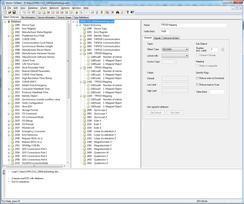
The middle column shows the entries defined in the EDS file. When creating your own EDS file, you can use this file as a template and modify it to fit your configuration.
The CANopen standard defines so called transmission process data objects (TPDOs). A device can define 4 of those TPDOs to transmit data in real-time.
The data transmitted by one TPDO is defined by the objects that are associated (mapped) to the TPDO.
Below the list of TPDOs a selection of data that can be received from the LPMS is displayed. Note that not each one of these parameters can be mapped to a TPDO.

By double-clicking on e.g. the Gyroscope X entry, the window above is shown. By selecting a data type of REAL32, 4 bytes of data in one TPDO CAN message will be reserved for this data entry. As each CAN message has 8 data bytes, a maximum of two of REAL32 values can be transmitted via one TPDO.
When configuring the sensor in LPMS Control, this requires the following setting:
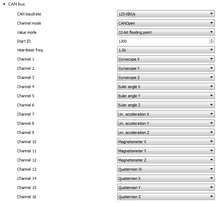
Channel mode is set to CANopen in order to send a CANopen conformant data stream. As a value mode we can choose 16-bit or 32-bit. In this example we use 32-bit per data entry. The CANopen heartbeat frequency is set to one heartbeat message per second. In the channel entries further down we define the order of data streamed via CANopen TPDOs. In 32-bit mode, two data entries fit into a single TPDO. So with the configuration above, the first TPDO contains gyroscope X and gyroscope Y data. The second TPDO contains gyroscope Z and Euler angle X data and so forth. As only four TPDOs are available in the CANopen standard, we are only able to transmit channel 1 - 8 in 32-bit configuration.
In case we switched to 16-bit value mode, we could transmit 4 data entries per TPDO and therefore send all channels via our four TPDOs.
Back to our EDS file still open in the CANeds editor.
The EDS files needs to mirror the CAN bus settings in LPMS Control to allow a data logger to understand the transmitted CANopen data.
Therefore for each TPDO the number of entries needs to be defined. In LPMS's CANopen 32-bit mode, each TPDO can contain two data entries. Therefore this value is 2.
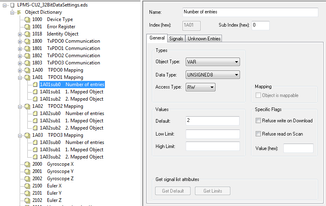
In the Mapped Object entry the object (LPMS data) linked to this TPDO is referenced. A data object can be selected via the Values - Default selector in the General tab.
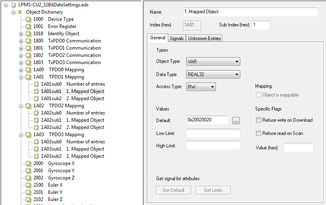
The CANopen protocol is initially not easy to understand, but the information shown here should give you a good start. Please let us know, if you need any further help.