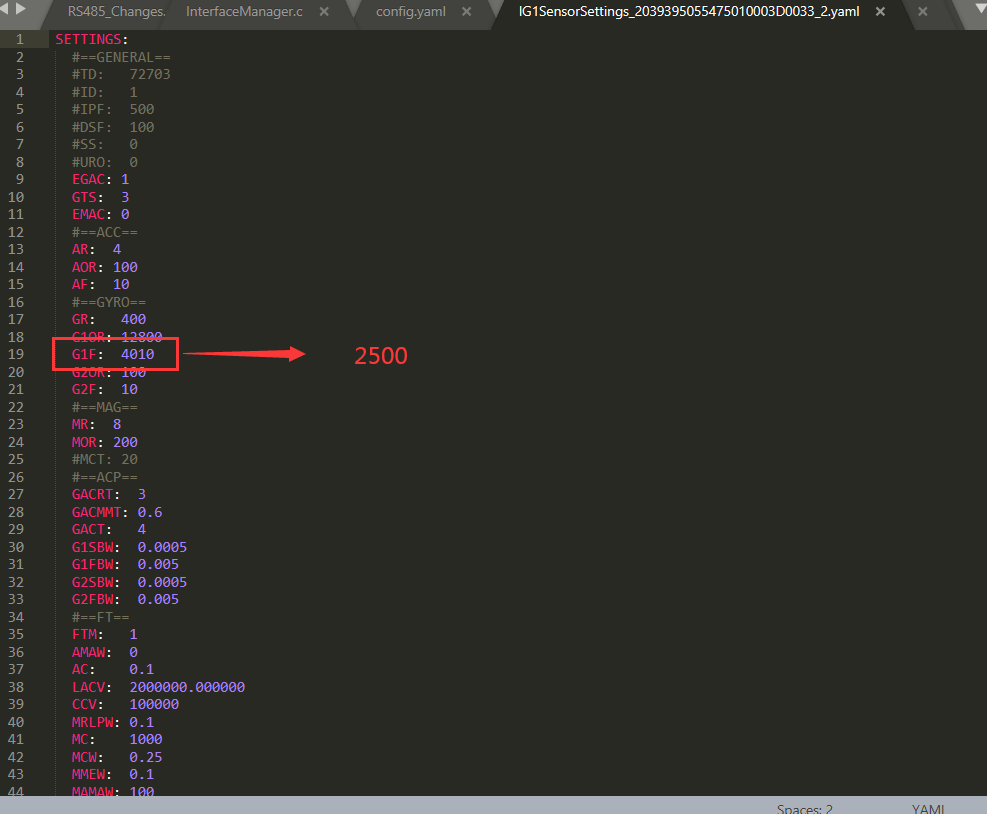Adjustment for LPVR-DUO
By default low pass filtering is applied to LPMS-IG1 gyroscope output. This improves the quality of the signal for applications with slow rotations. In case of faster rotations e.g. in a motion simulator it is recommended to change the low-pass filter settings for the sensor to become more responsive. Please follow the steps below to do this:
Save sensor settings file from sensor
Open IG1Control
Connect to LPMS-IG1
Go to menu bar → Settings → Save settings to file
In the file you saved, change G1F to 2500 as shown below:
Save file in the editor
In IG1-Control reload the settings file: menu bar → Settings → Load settings from file
Save settings to sensor: menu bar → Settings → Save parameters to sensor
Power cycle. The sensor should now respond faster to orientation changes.
Generally Available Settings
NOTE: These extended settings are usually not required for optimum LPVR-DUO performance.
In the settings file the following lines can be edited to change the filter settings for LPMS-IG1 gyroscope and accelerometer:
Possible accelerometer / gyroscope settings:
Accelerometer settings:
AR (accelerometer range, g): 2, 4 (default), 8, 16
AOR (accelerometer data output rate, Hz): 3, 7, 15, 31, 62, 100 (default), 125, 200, 250, 500, 1000
AF (accelerometer 3-dB bandwidth, Hz): 5, 10 (default), 21, 45, 99, 218, 420
Gyroscope settings:
GR (gyro range, dps): 400 (default), 1000, 2000
Gyroscope I (high precision) settings:
G1OR (gyro data output rate, Hz): 100, 200, 400, 800, 1600, 3200, 6400, 12800 (default)
G1F (gyro low pass filter): value of G1F is calculated as LpfOrder*1000 + LpfFrequency
LpfOrder (low pass filter order): 2, 3, 4 (default)
LpfFrequency (low pass filter cutoff frequency, Hz): 10 (default), 35, 45, 50, 70, 85, 100, 140, 175, 200, 285, 345, 400, 500
Default value: 4*1000 + 10 = 4010
Gyrosocpe II (High range) settings:
G2OR (gyro data output rate, Hz): 3, 7, 15, 31, 62, 100 (default), 125, 200, 250, 500, 1000
G2F (gyro 3-db bandwidth, Hz): 5, 10 (default), 20, 41, 92, 176