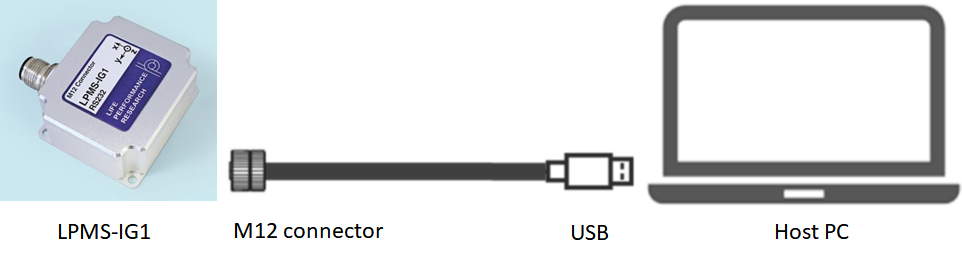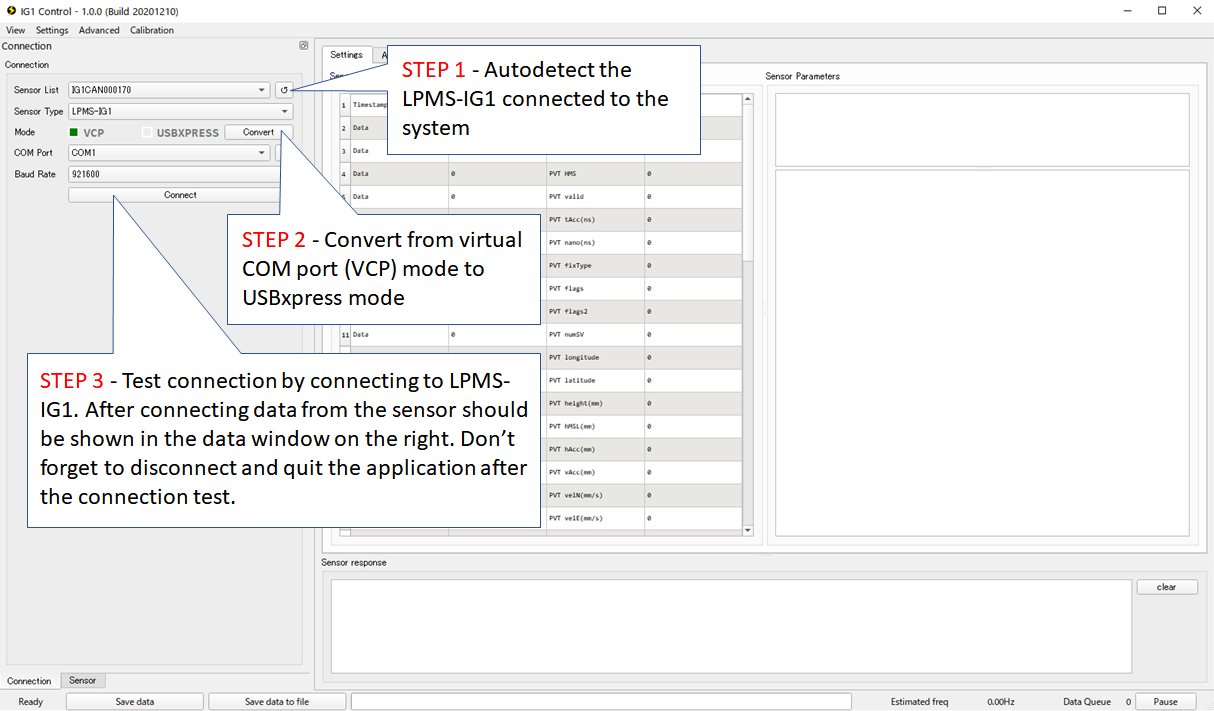Connect the LPMS-IG1 IMU to a USB port of your VR PC using the 2m cable provided with your LPVR-DUO set.
Download the LpmsControl 2 (formerly IG1-Control) software installer from this location and run it.
Start LpmsControl 2 (in the image IG1-Control, but same GUI), switch LPMS-IG1 to USBxpress mode and test connection as shown below.
Disconnect LpmsControl 2 and close the application.
NOTE: Further information about LPMS-IG1 and IG1-Control is located here.