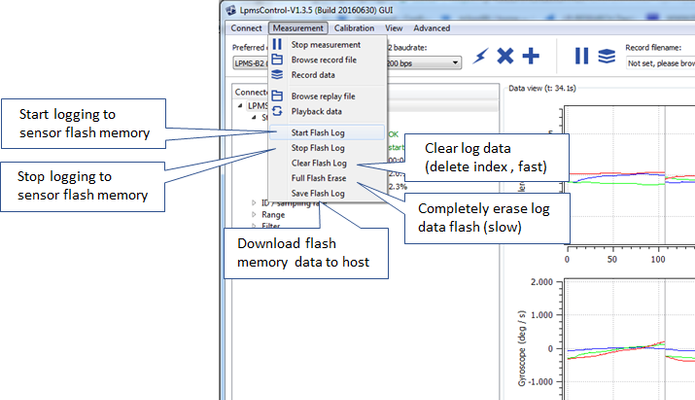How to Record Data to Flash Memory with LPMS-B2
LPMS-B2 allows offline logging of sensor data to its flash memory. This acticle gives a brief overview of how to do that.
Step-by-step guide
- Connect to LPMS-B2 via LpmsControl
- In the Calibration menu, use Start Flash Log to start logging to flash memory.
- After starting logging to flash memory the sensor can be disconnected from LpmsControl
- When reconnecting to the sensor you can stop logging, and download the data to your host.
Please note that the transfer rate controls the frequency with which data is written to memory. A higher frequency will fill the memory quicker.
E.g. at 100Hz you can record around 1.5 hours of a full set of data. Adjusting the smapled data and transfer data can increase this time significantly.